Multilinguists 3.03
Important Note: Multilinguists now requires a .NET 4.0 framework-compiled core.
This script introduces multiple role playing languages that your character can learn and use. When you speak in-game (typing in English) and your character has a role playing language enabled, other player characters that do not know the language will view a translated version of your speech. If other player characters know the language you are speaking, they will view the normal text that you type. If a word is capitalized and not found in the word list, the translator will treat it as a proper name leaving it untranslated. I hope you don't have a lot of players who talk IN ALL CAPS constantly!
Admin Command added:
GM Command added:
Player Commands added:
Example: [Speak Drow
More info on languages:
There is a maximum amount of language points a character can gain, which is determined by intelligence in the function CheckUnderstandingGain in Translator.cs. I have included 2 examples of restrictions (one is commented out) in this function if you want to tweak it or remove all restrictions.
Languages Included:
Common (normal speech), Drow, Elven, Orcish, Ancient, Undead, Abyssal, Jibberish, and Umbravox. The languages for Drow, Elven, and Orcish as well as languages that you create ingame are learnable by proximity. All others are learnable only by books or other methods.
Some languages use word for word translations and others do not. Ancient, Undead, Abyssal, Jibberish, and Umbravox all use different algorithms to either randomize text or change characters, but do not use language text files for words translations.
Learning Languages:
For now, use the language manuals for individual players to learn. You can [add the items DrowPhonics, ElvenPhonics, OrcishPhonics, UndeadPhonics, DruidicPhonics, UmbravoxPhonics, and AncientPhonics and double click to learn these languages. The item ForgetAllPhonics will remove all languages known from you if you need that for some weird reason.(thanks Tru)
For your own custom languages, [add the item Phonics followed by the language name. If the word Gnomish is the name of your custom language, type in "[add Phonics Gnomish" to add a Gnomish tome of learning.
Also, this package comes with txt files that hold the English translations of a finite number of words, all of which are loaded into memory upon installation. After installation, all language files are saved in the folder \Saves\Multilinguists\ as .lng files. Warning: Because of the memory load, Multilinguists may slightly increase the time it takes for RunUO to boot and save.
INSTALLATION:
1. Place the Multilinguists folder into the RunUO /scripts/ folder.
2. Follow the README.txt instructions included in the folder Multilinguists!
In-game example of translation: Notice my LanguageSpeaking is set to Drow.
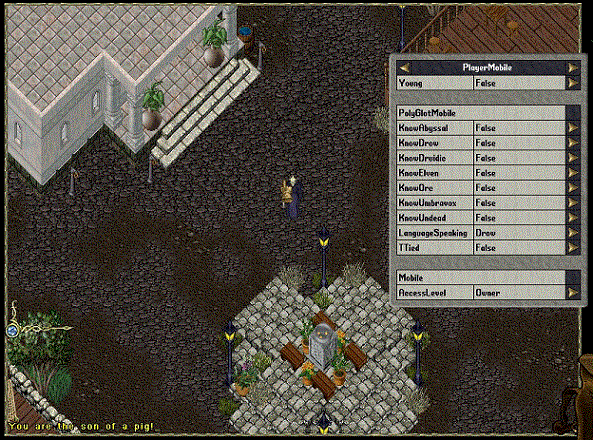
This is what I would see if my character does not know the Drow language:
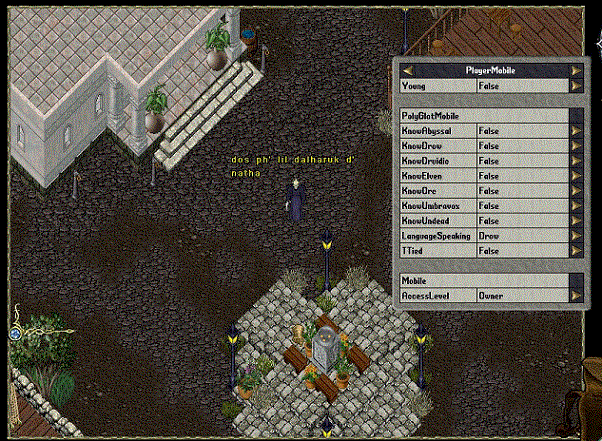
This is what I would see if my character knows the Drow language:
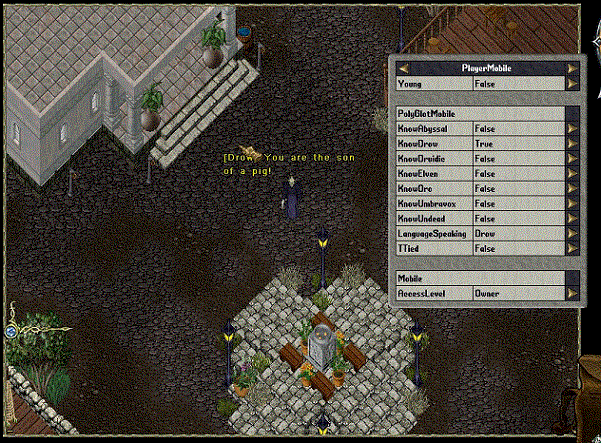
Special thanks to Tru! Check out his PlayerMobile Helper to help you add custom data to PlayerMobiles to allow no edit installs.
Also special thanks to Talow for helping make this update possible and Nockar for giving me a place to test and refine code.
I hope you enjoy! Please let me know if you have any problems. If anyone needs assistance in upgrading or avoiding a Mobile wipe, please give me a pm for help.
Important Note: Multilinguists now requires a .NET 4.0 framework-compiled core.
This script introduces multiple role playing languages that your character can learn and use. When you speak in-game (typing in English) and your character has a role playing language enabled, other player characters that do not know the language will view a translated version of your speech. If other player characters know the language you are speaking, they will view the normal text that you type. If a word is capitalized and not found in the word list, the translator will treat it as a proper name leaving it untranslated. I hope you don't have a lot of players who talk IN ALL CAPS constantly!
Admin Command added:
Description: Allows an administrator to create a *.lng file and creates a new language for player use. This type of language will depend on a word to word translation.
GM Command added:
Description: Allows a GM to add a new word association to a given language. You will need to use this gump to add new words to new languages while in the game.
Player Commands added:
Description: Allows you to speak in a known language.
Example: [Speak Drow
Description: Your character's personal settings for learned languages. This gump will allow you to set languages to locked skill gain, skill gain loss, and automatic skill gain from proximity.
More info on languages:
There is a maximum amount of language points a character can gain, which is determined by intelligence in the function CheckUnderstandingGain in Translator.cs. I have included 2 examples of restrictions (one is commented out) in this function if you want to tweak it or remove all restrictions.
Languages Included:
Common (normal speech), Drow, Elven, Orcish, Ancient, Undead, Abyssal, Jibberish, and Umbravox. The languages for Drow, Elven, and Orcish as well as languages that you create ingame are learnable by proximity. All others are learnable only by books or other methods.
Some languages use word for word translations and others do not. Ancient, Undead, Abyssal, Jibberish, and Umbravox all use different algorithms to either randomize text or change characters, but do not use language text files for words translations.
Learning Languages:
For now, use the language manuals for individual players to learn. You can [add the items DrowPhonics, ElvenPhonics, OrcishPhonics, UndeadPhonics, DruidicPhonics, UmbravoxPhonics, and AncientPhonics and double click to learn these languages. The item ForgetAllPhonics will remove all languages known from you if you need that for some weird reason.(thanks Tru)
For your own custom languages, [add the item Phonics followed by the language name. If the word Gnomish is the name of your custom language, type in "[add Phonics Gnomish" to add a Gnomish tome of learning.
Also, this package comes with txt files that hold the English translations of a finite number of words, all of which are loaded into memory upon installation. After installation, all language files are saved in the folder \Saves\Multilinguists\ as .lng files. Warning: Because of the memory load, Multilinguists may slightly increase the time it takes for RunUO to boot and save.
INSTALLATION:
1. Place the Multilinguists folder into the RunUO /scripts/ folder.
2. Follow the README.txt instructions included in the folder Multilinguists!
In-game example of translation: Notice my LanguageSpeaking is set to Drow.
This is what I would see if my character does not know the Drow language:
This is what I would see if my character knows the Drow language:
Special thanks to Tru! Check out his PlayerMobile Helper to help you add custom data to PlayerMobiles to allow no edit installs.
Also special thanks to Talow for helping make this update possible and Nockar for giving me a place to test and refine code.
I hope you enjoy! Please let me know if you have any problems. If anyone needs assistance in upgrading or avoiding a Mobile wipe, please give me a pm for help.