otimpyre
Sorceror
Creating an illusion of stairs going down into any floor. First build a real set of stairs with a bright hued floor around the top . Then take a screenshot and save that for later. Like so.

Then extract and open a floor tile in your favorite art program.
One that has a layer pallet.
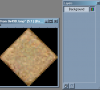
Then duplicate the layer and on the copy select the black areas with the magic wand tool and invert selection so that you have just the tile selected. Then go to edit and cut.

Now we have a mask on top of black and the actual floor tile is on the background layer.
Now we open our screenshot of the staircase and crop it down a little.
We copy it and go back to our background layer image and paste it as a new selection.
Moving it around between the 2 layers until we get it properly aligned.

We repeat the process as many times for as many sets of stairs or directions we want.

Make sure to fill the black areas with true black. RBG 0 0 0 or HTML#000000 so it vanishes in game.
After you save as .bmp and install into your art.mul * edit your tiledata.mul and set the flags to make them floors.
You can add them to any surface and use teleporters to point to another built area. Creating the illusion that they have gone down stairs.
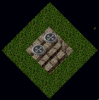
This tutorial is A little vague I know. But, I created it for people who have some basic understanding of editing custom art and using art programs. Hope this is somehow useful to someone.

Then extract and open a floor tile in your favorite art program.
One that has a layer pallet.
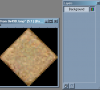
Then duplicate the layer and on the copy select the black areas with the magic wand tool and invert selection so that you have just the tile selected. Then go to edit and cut.

Now we have a mask on top of black and the actual floor tile is on the background layer.
Now we open our screenshot of the staircase and crop it down a little.
We copy it and go back to our background layer image and paste it as a new selection.
Moving it around between the 2 layers until we get it properly aligned.
We repeat the process as many times for as many sets of stairs or directions we want.

Make sure to fill the black areas with true black. RBG 0 0 0 or HTML#000000 so it vanishes in game.
After you save as .bmp and install into your art.mul * edit your tiledata.mul and set the flags to make them floors.
You can add them to any surface and use teleporters to point to another built area. Creating the illusion that they have gone down stairs.
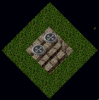
This tutorial is A little vague I know. But, I created it for people who have some basic understanding of editing custom art and using art programs. Hope this is somehow useful to someone.
